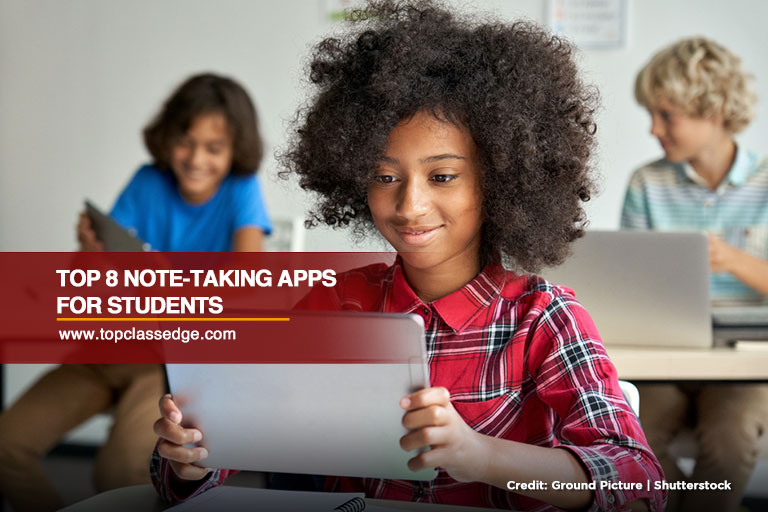
Are you a student looking for the best note-taking app? Look no further! In this blog post, we will discuss 8 of the best apps available.
Each app has its own unique set of features, so it is important to choose the one that best suits your needs. We will also provide a brief overview of each app to help you decide which one is right for you. So without further ado, let’s get started!
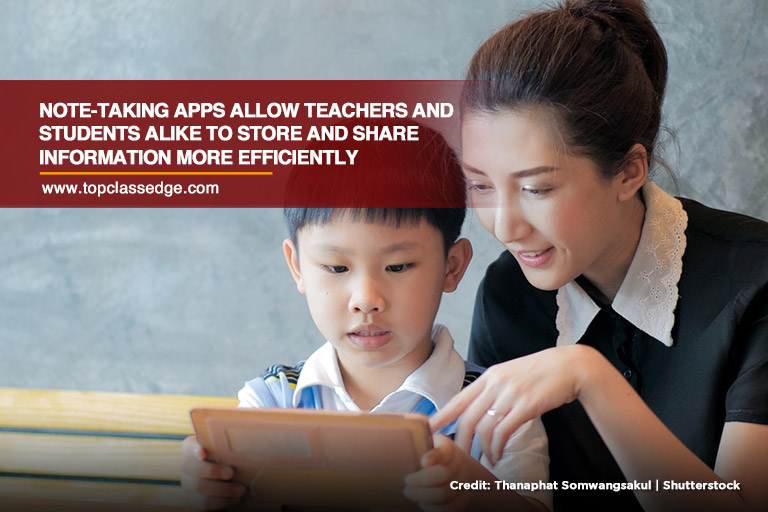
1. Evernote
Evernote is one of the most popular note-taking apps and it’s available on both Apple and Android devices. It also has free and premium membership options.
Evernote is extremely user-friendly. It allows you to take notes in a variety of formats, including text, audio, video, and even pictures. This makes it easy to capture information in the format that works best for you.
On top of that, Evernote is highly searchable, so you can easily find the information you need when you need it. Evernote also integrates with a variety of other productivity tools, such as task managers and calendar applications. This makes it easy to keep all of your information organized and accessible in one place.
Finally, Evernote offers a variety of features that make note-taking more efficient, such as the ability to share notes with others and the ability to add tags and attachments.
2. OneNote
OneNote is a free Windows note-taking app that helps you organize your thoughts and use them how you see fit. You can type directly into OneNote, or add images and audio recordings. You can also search your notes for keywords, which is helpful when you’re trying to find a specific piece of information.
OneNote is also cloud-based, so you can access your notes from any device. And because OneNote automatically saves your work, you never have to worry about losing anything.
3. Google Keep
Google Keep is another great free option for students looking for a trustworthy note-taking app. There are many reasons why Google Keep is an excellent choice for taking notes. For starters, it’s extremely convenient to use. You can access Google Keep from any device with an internet connection, which means you can take notes even when you’re away from your desk or office. And because it’s cloud-based, your notes are always backed up and accessible from anywhere.
Google Keep is also very user-friendly. Adding and organizing notes is quick, so you can spend less time futzing with the tool and more time focusing on the task at hand.
Another big plus is that Google Keep integrates seamlessly with other Google products like Gmail and Google Calendar, making it a breeze to keep track of your thoughts and ideas.
4. Notability
Notability has changed the game when it comes to online note-taking for students. This app makes it easy to organize your notes into different categories. This can be helpful when you’re studying for an exam and need to quickly find information on a specific topic. Additionally, Notability allows you to include pictures and audio recordings in your notes, which can be a valuable way to remember key concepts.
Notability also gives you the option to share your notes with classmates, teachers, or tutors which can be a lifesaver when you’re working on a group project. In sum, Notability offers several benefits that make it worth considering for anyone who takes lots of notes.
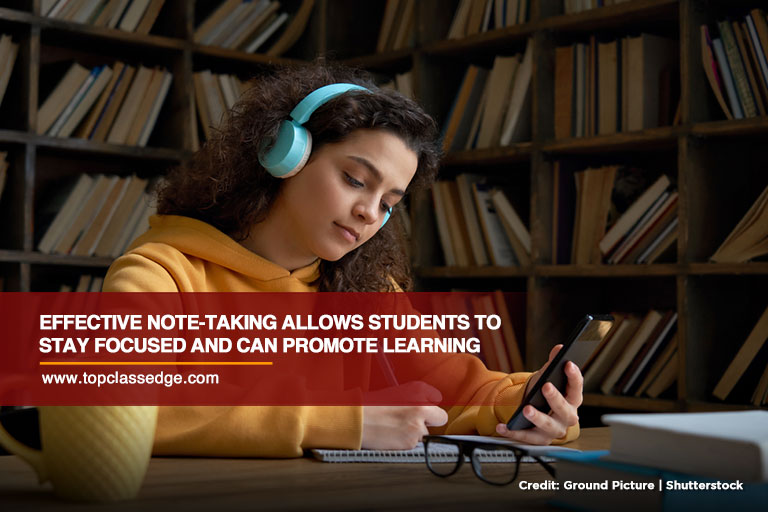
5. Apple Notes
Apple Notes is one of the best note-taking apps for the iPad and iPhone. It comes pre-installed on all iOS and Mac OS devices. That said, it’s important to note that you cannot use Apple Notes on an Android or Windows device.
Not only is Apple Notes straightforward, but it also allows you to save all of your notes to the cloud which makes them easily accessible from different Apple products.
6. Bear
Bear is only available on Apple devices, so if you’re an Android or Windows user you’re going to want to skip this one. Now that we’ve gotten that out of the way, it’s time to talk about what makes Bear special.
This app is truly a powerhouse full of helpful features and a user-friendly design. In addition to streamlining your note-taking process, Bear also makes it easy to organize your information. Although many of Bear’s features are free, there are also premium plan options.
7. SimpleNote
SimpleNote is known for its simplicity and ease of use. Unlike other apps that offer a variety of features, Simplenote keeps things straightforward and focused on the task at hand: taking notes. This simple approach has many benefits, particularly for students who need to take notes quickly and efficiently.
It eliminates distractions and helps you to focus on the content of your notes. When using SimpleNote, you can rest assured that’ll have quick access to your notes when you need to review them.
8. Notion
Notion is easily one of the best note-taking apps for students. It’s an all-in-one workspace app that allows you to take notes, create to-do lists, and track your progress on projects. It’s a great tool for students who want to be more organized and productive. Notion is simple to use and has a variety of features that make it a powerful tool for taking notes. You can create hierarchies of information by nesting pages within pages, and you can easily add images, files, and links to your notes.
Another benefit is that Notion allows students to collaborate with others on projects, making it a great tool for team projects. It’s also important to keep in mind that Notion integrates with a variety of other apps, making it even more versatile.
Take Notes Like Never Before
Finding a good note-taking app can really be a game changer. However, it’s not the only important component when it comes to studying and retaining information. Tutoring can also be a great tool. If you’re looking for tutoring in Markham, we’ve got you covered. Call us today at 647-795-0406 to learn more about our services.
